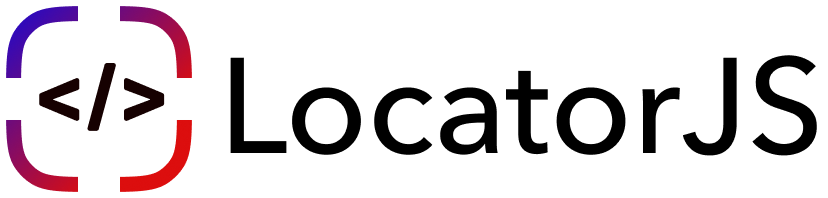Install Locator for React
Install Locator on React codebase. This is DevTools variant which is preffered solution. Alternative is data-id solution.
Both browser extension and library require either working devtools with sources or Locator's Babel plugin.
A
B
Library (option B)
If you would like to install Locator to your project, so all team members can use it. You can install it as a library.
npm install -D @locator/runtimeimport setupLocatorUI from "@locator/runtime";
if (process.env.NODE_ENV === "development") {
setupLocatorUI();
}
?
Troubleshooting
Locator should work automatically in dev mode in most modern stacks. They automatically include babel-preset-react which includes babel-plugin-transform-react-jsx-source
Non-babel stacks use similar alternatives.
If you don't have babel-plugin-transform-react-jsx-source you should set it up manually.
Or try alternative: installation based on custom Babel plugin
Non-babel stacks use similar alternatives.
If you don't have babel-plugin-transform-react-jsx-source you should set it up manually.
tl;dr Adding this to your Babel config might help:
{
"presets": ["@babel/preset-react"],
"plugins": [
"@babel/plugin-transform-react-jsx-self",
"@babel/plugin-transform-react-jsx-source"
]
}
Or try alternative: installation based on custom Babel plugin